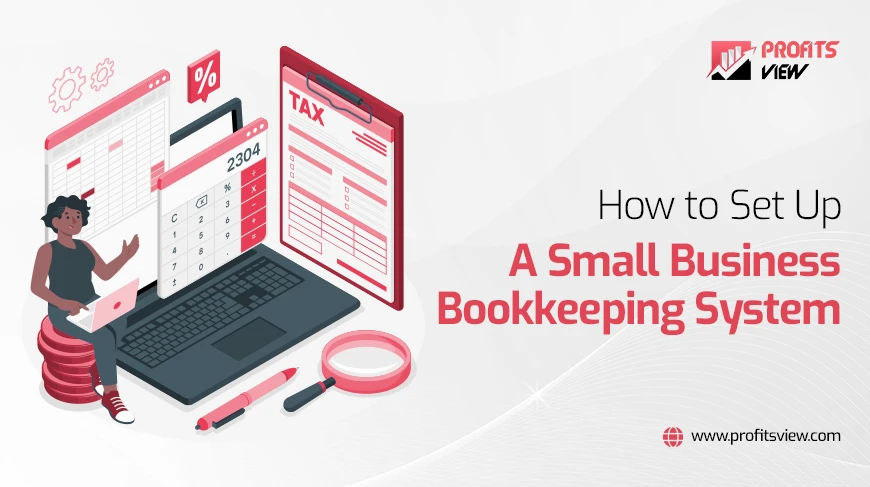It takes careful planning and organization, especially when it comes to money, to launch a small business, which is an exciting venture. For maintaining accurate records, making knowledgeable decisions, and ensuring compliance with tax laws, a strong bookkeeping system is necessary. This manual will walk you through the process of establishing a small business bookkeeping system that will assist you in maintaining control over your finances and encourage the expansion of your business.
Understand the Importance of Bookkeeping
It’s critical to comprehend why bookkeeping is important before getting into the specifics of setting up your bookkeeping system. All of your company’s financial transactions, including income, expenses, assets, and liabilities, must be recorded and managed through bookkeeping. You can track cash flow, get a clear picture of your company’s financial health, and make wise decisions based on current information if your bookkeeping is accurate.
Choose a Bookkeeping Method
Single-entry and double-entry bookkeeping are the two main approaches. While double-entry is more thorough and appropriate for expanding businesses, single-entry is easier to use and best for very small businesses with few transactions. Each transaction is recorded twice in double-entry bookkeeping—once as a debit and once as a credit—helping to keep the balance between assets, liabilities, and equity.
Set Up a Chart of Accounts
An organized list of all the accounts your company will use to keep track of its financial transactions is called a chart of accounts. Assets (cash, accounts receivable, inventory), Liabilities (loans, account payable), Owner’s Equity (OWE), Income (sales, interest), and Expenses (rent, utilities, salaries) are all included in these accounts. For precise recording and reporting, a well-organized chart of accounts must be set up.
Choose a Bookkeeping Software
Utilizing bookkeeping software is strongly advised in the digital age. There are many choices, ranging from straightforward programs like QuickBooks and Xero to more complex ones like FreshBooks and Zoho Books. These tools make bookkeeping simpler, assist you in creating financial reports, and frequently connect to other business software, like payroll and invoicing programs.
Enter Opening Balances
You must enter your opening balances into the software if your company is not entirely new and you’re switching from paper records to digital ones. Opening balances represent your company’s financial situation at the start of your bookkeeping period, including the amounts in your bank accounts, unpaid invoices, and outstanding debts.
Record All Financial Transactions
The core of your bookkeeping system is consistently recording financial transactions. You must meticulously record every time money enters or leaves your company. Sales, purchases, expenses, payments, and receipts all fall under this category. You can frequently connect your bank accounts and credit cards with modern bookkeeping software to automatically import transactions, lowering the risk of errors and saving time.
Reconcile Bank Statements Regularly
Comparing your recorded transactions and bank statements to make sure they match is known as bank reconciliation. This step is essential to maintaining the accuracy of your financial records and spotting any discrepancies, such as missed transactions or errors. Regular reconciliation also aids in the detection of potential fraud or accounting mistakes.
Categorize and Classify Transactions
For the purpose of creating accurate financial reports, transactions must be properly classified. Based on your chart of accounts, give each transaction the proper category. This step enables you to make educated decisions about budgeting and cost-cutting by assisting you in understanding where your money is coming from and going.
Generate Financial Reports
A well-organized bookkeeping system’s capacity to produce useful financial reports is one of its main advantages. These reports, which include cash flow statements, balance sheets, and profit and loss statements, give you information about the performance of your company. You can set financial goals, identify trends, and prepare for taxes by regularly reviewing these reports.
Stay Compliant with Taxes
Accounting accuracy is essential for tax compliance. To be ready for tax season, keep track of all your business-related expenses, revenue, and deductions. Many options for bookkeeping software have functions made specifically to assist with tax preparation, making the process easier and less stressful.
Implement Internal Controls
Internal controls are policies and practices implemented to protect the resources of your company, thwart fraud, and guarantee accurate financial reporting. These safeguards may include assigning specific employees specific financial responsibilities, requiring approval for specific transactions, and routinely checking your financial records for problems.
Backup and Security
Your financial records are priceless, and it would be disastrous to lose them as a result of a malfunction or security breach. Whether it’s on a physical external drive or a secure cloud-based storage system, regularly backup your bookkeeping data. Make sure your bookkeeping software has strong security features as well to safeguard sensitive financial data.
Conclusion
Building a solid foundation for your venture’s financial success begins with setting up a small business bookkeeping system. You can gain important insights into the financial health of your company by appreciating the value of accurate record-keeping, selecting the best bookkeeping method and software, and diligently recording and categorizing transactions. Keep in mind that an up-to-date bookkeeping system not only guarantees compliance with tax laws but also gives you the power to make decisions that will propel the expansion and sustainability of your company.